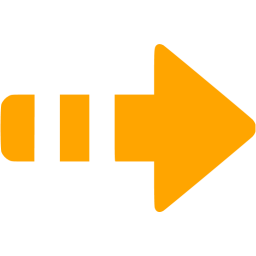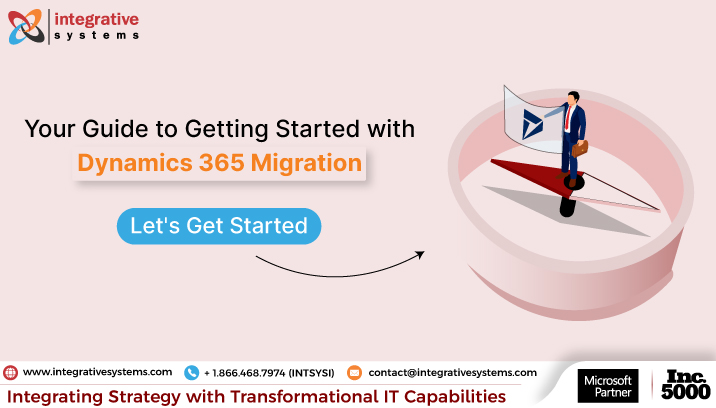Ever found yourself spending hours juggling disparate devices, deciphering different data formats, and steering between multiple applications and platforms within your business ecosystem?
Sadly, this fragmented landscape is bringing your business down despite your tireless efforts and dedication.
Thankfully, Dynamics 365 integration exists for the same purpose —
To empower business leaders, such as yourself, to streamline operations, multiply efficiency, and achieve deeper insights.
To ensure the maximum impact of the integration, many businesses, like yours, are partnering with Dynamics 365 experts to integrate their systems.
You may start to think –
- What is MS Dynamics integration?
- What are we missing out on by not opting for this integration?
- What are the top platforms to integrate with MS Dynamics 365?
- How to integrate third-party applications with Microsoft Dynamics 365?
Sit back, relax, and grab your favorite coffee as we’re going to dive into the world of Microsoft D365 integration.
Contact Our Dynamics 365 Experts
Get ready to explore…
First Things First: What is Microsoft Dynamics 365 Integration?
MS Dynamics integration is the process of seamlessly connecting other business tools, technologies, and platforms with Dynamics 365 to achieve operational efficiency and data coherence.
This integration unlocks a smooth data flow between external applications and platforms to help you:
- Optimize business operations
- Broaden customer insights
- Foster more informed decision-making
Additionally, it provides tools to create a sustainable & efficient technological ecosystem for your business. To be more precise, Microsoft Dynamics integration enables you to revive the power of CRM and other systems on a newer level.
Long story Short – Integration with D365 is the key to unlocking efficiency and coherence in your business ecosystem.
Uncertain if you should opt for Microsoft Dynamics 365 Integration services or not?
Hold that thought up right there!
Up next, we’ll dive into what you are missing by not integrating apps with Microsoft Dynamics 365.
Contact Our Dynamics 365 Experts
What Are You Missing by Not Choosing for MS Dynamics Integration?
If you’re wondering – “Will the Dynamics 365 integration merely add to my expense on the balance sheet?”
The answer is no and here’s why!
Instead, without Microsoft D365 integration, your business might be missing out on critical opportunities to utilize the full potential of business tools, data insights, and customer relationships, and ultimately drive growth.
Let’s understand this better with the help of an illustration:
Imagine you’re the CTO of an E-Commerce company dealing with fashion accessories.
Without Microsoft Dynamics 365 Integration, Your Business is Doing Fine as:
- Users rely on manual data entry processes, causing errors and inefficiencies.
- Customer service agents struggle to assess relevant data, leading to delayed responses and dissatisfaction.
- Inventory management is labor-intensive and error-prone causing excess inventory and stockouts.
- Data is fragmented and lacks coherence, hindering insights and decision-making.
- Communication channels are disparate leading to inefficiencies and miscoordination.
With MS Dynamics 365 Integration Services Your Business Thrives as You are Enabled To –
- Leverage Power Automate to automate manual data entry processing, reducing errors and improving efficiency.
- Optimize customer data within Dynamics 365 to empower customer service agents with relevant insights, enabling prompt responses, and better satisfaction.
- Implement Dynamics 365 Supply Chain Management to simplify inventory management and minimize labor dependency and errors.
- Integrate Power BI for data visualization and reporting, gathering insights for informed decision-making.
- Enforce Microsoft Teams for connected communication channels, bettering efficiency, and coordination across teams.
Long story short – Investing in Dynamics integration unlocks a world of possibilities where efficiency soars, insights deepen, and growth becomes inevitable.
By now, we’re confident that you’ve got the gist of ”Why should I leverage Dynamics 365 data integration for my business?”
Of course, you need not trust us just because we are a Microsoft Partner.
And of course, you can learn from your experiences, but it may come at a cost.
So why reinvent the wheel when the Dynamics 365 services for integration can save you from a costly affair?
Are you now thinking – “Alright! I might benefit from this integration but what does Dynamics 365 integrate with?”
You’re on the right track.
Up next, let’s unwind the top platforms that embrace Dynamics 365 integration.
What Are the Top Platforms that Integrate with Dynamics 365?
D365 equips a rich set of features that enables seamless integration with a variety of applications, systems, and platforms, enhancing its utility across various business environments and industries.
Let’s look at the top platforms that integrate with Microsoft Dynamics 365.
1. Microsoft Dynamics 365 Integration with Teams
Microsoft Teams is a hub for teamwork.
Microsoft Teams integration with Dynamics 365 improves your team’s communication and collaboration capabilities and offers a streamlined way of accessing D365 data within the comfortable UI of MS Teams.
This encourages real-time collaboration, from anywhere.
Let’s understand this with the help of an example.
Assume that you’re a sales manager at a manufacturing company.
Problem:
Your sales team struggled to co-operate, and access required customer data in real time, causing delays in closing deals and missed opportunities.
Solution: You decided to approach Dynamics 365 Integration.
Result: With MS Teams integrated with Dynamics 365, your sales team is collaborating more effectively, accessing customer data effortlessly, and even responding to customer queries promptly.
This integration has led to rapid deal closures, increased productivity of your sales team, reduced number of missed opportunities, elevated customer satisfaction, and impressive company growth.
Contact Our Dynamics 365 Experts
2. Microsoft Dynamics 365 Integration with SharePoint
SharePoint is a versatile document management and collaboration system.
By combining the capabilities of SharePoint and Dynamics 365, businesses, such as yours, are empowered to manage projects more effectively than ever.
Let’s understand this better with the help of an illustration.
Assume that you’re a project manager at a marketing agency.
Problem:
Your team struggled to manage campaign documents for a variety of clients, leading to hardships in assessing, organizing, and updating materials efficiently.
It all led to miscommunication with clients, complex campaign management, reduced efficiency, and ultimately impacting the quality of deliverables.
Solution:
You decided to approach Dynamics 365 Integration.
Result:
The centralization of client data and campaign material has enabled your team to coordinate better, eliminate communication barriers, and unlock effortless campaign management, with due respect to Dynamics 365 integration services.
This has not only multiplied efficiency, and improved the quality of deliverables, but also earned 5-star ratings from clients.
Overall, the integration with D365 has resulted in increased efficiency, improved deliverable quality, and heightened client satisfaction.
Contact Our Dynamics 365 Experts
3. Microsoft Dynamics 365 integration with Power BI
Power BI is a powerhouse of data visualization and reporting services.
By facilitating Power BI integration with Dynamics, you gain access to real-time data from various business processes, such as sales, marketing, finance, and customer service enabling faster and more precise data visualization and analysis.
Let’s understand this better with the help of an illustration.
Assume that you’re an IT manager at a retail firm.
Problem:
Your retail store, specializing in limited-edition products was struggling to forecast demand, and manage inventory due to unanticipated purchasing patterns.
Moreover, the poor integration between sales data and inventory management systems led to inefficiencies in restocking processes and missed opportunities for maximizing sales potential.
Solution:
You decided to approach MS Dynamics 365 Integration.
Result:
With Microsoft Dynamics 365 and Power BI integration, your retail store is experiencing real-time access to sales, and customer service data enabling better inventory management and demand forecasting.
This has led to enhanced efficiency in restocking processes, maximizing sales potential while driving business growth.
Contact Our Dynamics 365 Experts
4. Microsoft Dynamics 365 integration with Outlook
Outlook is an excellent personal manager that lets you schedule appointments, events, and meetings.
By integrating the capabilities of Dynamics 365 and Outlook, you’re taking task management and customer relationship management to the next level.
Let’s understand this better with the help of an illustration.
Assume that you’re the CEO of a growing tech startup.
Problem:
As a CEO, you struggled to manage your busy schedule, important meetings, and appointments, effectively.
Your team also fell short of coordinating tasks and communication between Dynamics 365 and Outlook, causing inefficiencies in customer relationship management and missed opportunities that came knocking at your door.
Solution: You decided to approach Dynamics 365 Integration.
Result: Fixing this disjointed approach, your team is witnessing notable improvements in communication and task management.
Your schedule has become more organized, allowing you to prioritize important meetings.
The seamless integration between Outlook and Dynamics 365 is improving customer interaction, team coordination, leading to better customer relationships and efficiency in general.
This was about integration of Dynamics 365 with Microsoft’s Offerings.
Other than these platforms, Dynamics seamlessly integrates with Exchange, Yammer, OneNote, etc.
We know what you’re thinking – “Apart from Microsoft’s product offerings, does D365 integrate with third-party apps?”
To answer your question, yes!
Moving on, let’s explore the Dynamics 365 integration with third-party applications.
Contact Our Dynamics 365 Experts
How to integrate third-party applications with Microsoft Dynamics 365.
Many factors matter in your process of integrating D365 with third-party applications, systems, and platforms.
Let’s look at them one by one.
Step 1: Assess Compatibility
Identify the applications for integration.
Check the integration compatibilities of these applications or APIs with Dynamics 365.
Step 2: Explore Integration Options
Analyze the available integration approaches such as APIs, connectors, etc.
Pick the suitable integration option.
Step 3: Plan the D365 Integration Strategy
Jot down the objective of your integration project.
Develop a clear outline of the steps involved, timelines, and resources needed.
Step 4: Configure Third-Party Application
Analyse the administration settings of third-party application
Enable any prominent integration features or APIs required for MS Dynamics 365 data integration.
Step 5: Configure Microsoft Dynamics 365
Assess Dynamics 365 administration settings or development environment.
Configure integration settings, authentication approaches, and data mapping rules.
Step 6: Develop Custom Integrations (if required)
In the absence of standard connectors or APIs, design a custom integration solution using Power Automate, Azure Logic Apps, or custom code.
Step 7: Test the Dynamics 365 Integration
Perform thorough testing to ensure data accuracy and performance of the integration through multiple scenarios.
Step 8: Deploy Integration
After successful testing, deploy the Microsoft Dynamics 365 integration to the production environment.
Closely monitor the integration to identify challenges in the initial phase.
Step 10: Provide Training
Empower stakeholders and end-users on the new functionalities.
Step 11: Monitor and Maintain
Regularly review the system metrics to spot and identify issues in time.
Perform routine maintenance and updates to ensure uncompromised performance.
Phew!
That was quite a process.
Now with those anecdotes, we’re confident that you are aware of the impact of Dynamics 365 integration with Microsoft and third-party solutions, taking you closer to your decision.
What’s next?
Next, you need a pre-vetted team of Dynamics 365 solutions experts to bring your integration dream to reality.
Are you thinking of building an in-house team?
Bad news: Building and maintaining an in-house team of D365 professionals is not a good idea when it isn’t your company’s core competency. Moreover, it’s a resource-draining process to hire an in-house team of top Dynamics 365 professionals in the United States, not to forget, you may fail to attract the best talent.
Good news: You can still facilitate integration with Dynamics 365 that fits your business needs like a glove, without getting into the hassle of managing an in-house team.
How?
By partnering with a trusted Dynamics 365 Integration service provider in the USA.
Are you now wondering – “Where would I find reliable Dynamics 365 providers in the USA?”
Integrative Systems has got you covered.
Contact Our Dynamics 365 Experts
About Integrative Systems
We, at Integrative Systems, are a Microsoft partner with 20+ years of experience in helping businesses, big and young, to solve their challenges by integrating strategy with transformational IT capabilities.
What makes us stand out as Dynamics 365 experts is not our years of experience or our expertise in D365 but our drive to prioritize your success over ours.
Think we are the perfect MS Dynamics CRM integration partner you’ve been looking for?
Drop us a line at [email protected] and our team of experts will get back to you within 2 business days.
Dynamics 365 Integration: Have Questions? We have answers.
1. Can You Integrate Any Other Products with Dynamics 365?
You can seamlessly integrate Dynamics 365 with Microsoft’s line of products as well as third-party solutions such as web portals, BI platforms, CRM systems and platforms such as Salesforce, QuickBooks, etc.
2. How Do I Integrate with Dynamics 365?
For Dynamics 365 integration– You can integrate Microsoft apps and third-party applications by using – Dynamics Web API/ Online Management API/ SOAP-based APIs/ REST-based APIs/ Integration Tools/ Custom Code/ Apps Built to Integrate with Dynamics 365/ Manual Integrations.
3. What Is Data Integration in D365?
Data integration in D365 refers to the process of combining data from various data sources and providing users with a complete, updated, and unified view of it.