Are you using Power BI and thinking –
- Is there a way to automate Power BI reports?
- How do I eliminate redundant manual reporting errors?
- How do I reduce time wasted gathering data from dispersed data sources?
You’re not alone in questioning the ally.
Don’t be surprised by the fact that over 100,000+ companies are using Power BI as per Microsoft.
And their leaders also asked similar questions at the beginning — until they were introduced to Power BI Automation.
Microsoft Power BI is an excellent tool for all your reporting and business intelligence needs. However, there are still different manual processes that require extra effort and time consumption.
Power BI Automation helps bypass the manual errors and boost your data analytics team’s productivity.
Automation in Power BI also minimizes the efforts in sending bulk reports and converting a Power BI file into multiple formats for data analysis.
By automating Power BI reports, you can improve your business productivity and decision-making time.
Thinking what does this blog have for you?
- What is Power BI automation?
- What differentiates Power BI and Power Automate?
- Why use Power Automate in Your Power BI workflows?
- How to set up automated reporting in Microsoft Power BI?
- How can you schedule automating Power BI reports with Power BI Robots?
- How does a Power BI consulting company support?
- Who is the leading provider of Power BI automation services in the USA?
Let’s find out.
TALK TO OUR POWER BI SPECIALIST
What is Power BI Automation?
Simply put – Power BI reporting automation delivers reports that cover business information at predetermined intervals to save time and effort.
Automated reporting in Power BI helps to generate a variety of business reports based on your reporting needs. An enterprise-level BI and reporting helps you plan, initiate, and disseminate reports.
For instance, a planned report could be sent out weekly, on Tuesdays, at 10 a.m. every week, without manual effort.
Thinking “What do you gain with Power BI automation?”
You can use Power BI automation to create well-vetted reports without manual efforts to
- Save time
- Improve data accuracy
- Enhance team collaboration
- Make informed business decisions
- Streamline data integration from various sources
Furthermore, your team of data and business analysts can create automated reports to improve the business workflow and streamline the time wasted in the manual reporting process.
There’s more to it.
Power BI automated reporting offers multiple benefits to stand out with your business reporting segment.
Next, let’s understand the distinct capabilities of Power BI and Power Automate, and how they collaborate to make Power BI automation a success.
TALK TO OUR POWER BI SPECIALIST
What Differentiates Power BI and Power Automate?
Almost 7/10 CTOs thriving on Microsoft ecosystem, drop us a common question – “What’s the key difference between Power BI and Power Automate?”
We get it.
While Power BI and Power Automate are both part of the Microsoft Power Platform, they differ by the core function.
What’s significant here is that both of them are built to complement each other.
Power BI is built for data visualization. It turns raw data into intuitive, interactive dashboards that empower leaders with insights.
No matter if its sales performance data, supply chain operations, or inventory management – Power BI shows the real picture, and helps stakeholders make precise decisions with clarity.
On the contrary, Power Automate is built for workflow automation. The sole intention is alleviating the burden of common, repetitive tasks from your shoulders.
In simple terms –
Power BI tells you what is happening.
Power Automate helps you act on it instantly.
When used together, they create a closed feedback loop — insights lead to immediate action, and automation helps scale decision-making with consistency and speed.
Thinking, “Why use Power Automate in Power BI?”
Let’s understand!
TALK TO OUR POWER BI SPECIALIST
Why Use Power Automate in Your Power BI Workflows?
Strategic leaders today want more than visibility – they want systems that respond autonomously. That’s where Power Automate complements and doubles down on the value of Power BI.
Using Power Automate in Power BI empowers you to proactively respond to conditional data needs.
Paint this picture –
A sales dashboard in Power BI shows Q3 pipeline velocity is lagging behind target.
Automatically, Power Automate triggers an email to the regional sales head with the insight and suggested actions.
Simultaneously, it posts a real-time alert in Microsoft Teams and logs the performance dip in SharePoint for quarterly review.
This is no longer hypothetical. With Microsoft Power Automate + Power BI, these types of automated workflows are already driving results in forward-looking enterprises.
Some high-impact examples include –
Power Automate Export Power BI Report – schedule and send customized reports via email without manual effort.
Automate Power BI Export for executive summaries that land in inboxes before Monday morning meetings.
Trigger a Power BI Alert that initiates a Microsoft Teams message, SharePoint update, or approval request.
These automations free up your team to focus on strategic priorities — while ensuring no insight falls through the cracks.
Why Choose Integrative Systems for Power BI Automation Services?
At Integrative Systems, we understand that automation is not just about efficiency – it’s about growth. That’s why our Power BI Automation Services are tailored to your industry and your business goals.
Whether you’re trying to build an automated dashboard in Power BI, streamline marketing reports, or integrate Power BI insights into workflows using Power
Automate – we help you design a solution that works for you, not just with you.
From building automated reports in Power BI to implementing Microsoft Power Automate + Power BI flows that support your frontline and leadership teams, we deliver systems that scale with confidence.
If you’re exploring the difference between Power BI and Power Automate, or evaluating Power Automate vs Power BI for your enterprise use case — we can help you move from confusion to clarity, and from dashboards to decisions.
Let’s turn your data into actions – and your actions into outcomes.
Up next, let’s drill down the immense benefits of BI report automation for your business.
TALK TO OUR POWER BI SPECIALIST
How Do you Benefit from Power BI Automated Reporting?
Did you know? Data scientists spend only 20% of their time generating valuable insights; the remaining is dedicated to managing and preparing data.
A Data Scientist juggles a lot to bring you crisp insights.
It includes –
- Cleansing data
- Data integration
- Refreshing data
- Generate reports
- Distribute reports to respective stakeholders
Fortunately, PowerBI automation exists for you!
It enables you to help your workforce automate all these tedious tasks by using automation Power BI and ensure you make the most of Power BI.
Power BI automation makes a great positive difference in your business environment where your company strives to maintain a competitive edge.
It also improves your business management, operational efficiency, and decision-making capabilities.
Yet not convinced of the potential that Power BI automation has?
Here we’ve compiled a list of the key benefits of using the automation of Power BI for your business’ data analysis and reporting needs.
BI Report Automation Saves Your Time and Money
Manual report generation can be very time-consuming compared to automated reporting using Power BI.
Your team might put a significant amount of time into generating a detailed report only to find that nothing has changed, and that the data must be updated.
It means starting from scratch and redoing the reports.
Also, manual data entry leaves scope for human errors to creep in – when you manually prepare reports, time, effort, and resources are wasted.
But using Power BI automated reporting takes a few clicks to generate reports. You can instantly generate many reports and easily refresh them if there are some changes or updates.
This way Microsoft PowerBI automation helps you prevent wasting human resources and time which can help you save your company capital.
Further, the decision-makers are empowered to make quick and efficient decisions based on the automated reports with intuitive Power BI data visualizations.
Do you wonder which Power BI version- Pro, Premium, or Embedded – will drive the highest ROI for your business?
Or how much does implementing Power BI cost in 2025?
Read this crisp guide to find answers to all your questions related to Power BI cost –
Understanding Power BI Cost for Making the Right Choice
With quicker responses to market trends and changing consumer behavior, you gain advantage over competitors and strengthen your position in the industry.
Automated Power BI Reports for Improved Productivity and Teamwork
Automation Power BI can immediately improve the productivity of your human resources. Your team can use the potential of Power BI and utilize different features offered by the data visualization tool such as natural language processing to maximize efficiency.
Unlike manual Power BI reports, Power BI automated reports can be easily shared or viewed across locations.
This ensures that only relevant people are involved in analyzing the reports and working cohesively to make informed decisions based on the data presented.
Power BI digital sharing and report automation further help your teams to collaborate better with less time and energy spent on creating and managing the reports.
The ability to promptly create and share Power BI reports also improves the productivity of the entire team.
It can further help your business react quickly to evolving market situations. And empower quicker informed decision-making at different levels that makes your company more robust and agile.
TALK TO OUR POWER BI SPECIALIST
Automation in Power BI for Improved Decision Making
Did you know? Leaders making data-driven decisions are 77% more likely to succeed ~ A Survey by Deloitte.
Your business decisions are best made when your data analytics team thoroughly studies the relevant KPIs and data.
Power BI automation ensures that the decision-makers have access to the right insights at the right time.
While you set automated reports in Power BI, you can be rest assured about the data analysis & reports generated.
Despite the automation of Power BI report generation, you can extract timely and accurate insights for achieving your business goals with finesse.
Eliminate Extensive Dependencies with Automation in PowerBI
Another benefit of automating Power BI software is your team can provide automated reporting with no reliance on a specific person or department.
Once the automation and scheduling are set, your Power BI solution delivers the desired reports in a specified format on time, without fail.
This way, Power BI reports automation enables transparency at different levels of the company and encourages data-driven decision-making over opinion-driven choices.
Transparency and easy-to-understand reports make your enterprise more attractive to the stakeholders.
BI Report Automation for Improved Timelines
Once Power BI compiles your business data, you face the challenge of thoughtfully and understandably delivering it to the business management team.
Your team should represent the data effectively to help the executives analyze it quickly and easily.
And that’s the reason business leaders choose Power BI. It offers compelling reporting templates, advanced analytics capabilities, the option to customize reports & dashboards, and provision to generate rapid reports.
Let’s take an example to reflect better at it.
For instance, your team can automate weekly or monthly Power BI reports generation process by choosing the default layout of the presentable reports. The Power BI software can analyze the new data and deliver the desired reports to the concerned authorities.
Schedule Reporting with Power BI Automate
Power BI lets you automate multiple reports and even plan alerts.
The process is made easier because of the user-friendly interface of the Power BI service.
The intuitive, code-free UI enables both tech-savvy and novice users to build reports and share them with concerned stakeholders for analysis.
Your team can also use interactive real-time dashboards with visuals to make PowerBI reports more accessible and actionable.
Apart from that, you can schedule reporting with Power BI.
Here’s a quick example to understand it better.
For instance, with Power BI automation you can schedule monthly marketing reports to be automatically sent to the marketing team at the end of each month.
You can subscribe to report sheets that are important to you, and Power BI will send the report image to your mailbox.
Power BI offers the facility for automated report scheduling based on the frequency of data-refreshments. Plus, you can also schedule Power BI to interact at a specific time. Plus, you can also schedule Power BI to interact at a specific time.
There’s more to it.
The language in the Power BI software can be customized in the email and if you don’t select a language, Power BI will use English by default.
As impressive as the benefits of automating Power BI reports are, it is not without its set of hurdles.
Instead of charting the rough waters of PowerBI automation alone, it’s recommended to trust an expert – Power BI automation services provider.
They are Power BI specialists who –
- Have hands-on experience in implementing and optimizing PowerBI integrations and BI report automation workflows.
- Provide customized reporting solutions to address special business needs.
- Offer end-to-end support and maintenance for seamless reporting.
- Stay abreast with the latest Power BI reporting features, Power BI automation tools, and the latest PowerBI automation ideas.
Now that you’re aware of how Microsoft Power BI automation benefits you, let’s shift gears to understand the core aspect of this article – Different Ways to Automate Reports in Power BI.
TALK TO OUR POWER BI SPECIALIST
How to Automate Power BI reports in Power BI Software?
There are various ways to unlock automation in Power BI reporting, saving you time and effort.
Each has its own pros and cons – selecting the right approach is key and hinges highly on your specific needs.
Let’s discuss them one by one.
Automating Power BI Reports with Power Automate
Power Automate is a cloud automation platform designed to create automated workflows quickly.
It allows you to run automated workflows directly into your Power BI reports.
Are you confused between Microsoft Power Automate and Power BI?
Here is the ultimate guide to exploring – Exploring the Interplay of Power BI vs Power Automate
Automate Power BI Reports Using Third-Party Tools
Another way you can automate report and dashboard creation and distribution in Power BI is by using third-party tools.
Pick up a reliable third-party tool that’s compatible with MS Power BI, install and set it up, and connect it to your selected Power BI service.
Power BI Automation Using Power BI Robots
Power BI Robots is a tool dedicated to Microsoft Power BI.
It uses a Robot Process Automation (RPA) solution to let you plan and share reports with anyone, anywhere, and at any time of the day to any number of recipients.
You can install the desktop agent and create a playlist of dashboards and reports for sharing.
Automating Power BI Reports Using PBRS
Power BI Report Server is a dynamic solution for flexible report scheduling, trigger-based scheduling, and unattended scheduling.
The best part about the Power BI Report Server is that it shares great compatibility with most Power BI environments and their seamless PowerBI integrations.
Have questions about the Power BI Report Server?
Here is the ultimate guide to – Answering the top Power BI Report Server questions for leaders.
PowerBI Automation with PowerShell Scripting
PowerShell is a cross-platform tool. It brings in capabilities such as scripting, command-line control, and configuration management.
With PowerShell, you can automate intricate Power BI workflows such as report creation & distribution to relevant stakeholders, automated data refreshments on set thresholds.
Having discussed multiple ways to automate Power BI reports, we’re confident you are now a step closer to understanding their automation.
Now it’s time to understand the report automation process in Power BI with one of the most widely used tools – Power BI Robots.
TALK TO OUR POWER BI SPECIALIST
How to Set Up Automated Reporting in Microsoft Power BI Using Power BI Robots?
You can use Power BI Robots, a Robotic Process Automation (RPA) solution that was recently released by Microsoft.
It enables you to plan and send Power BI reports to anybody, anywhere, at any time, and from any location.
You can install the Power BI Robots desktop representative and click Create on the Playlist option.
A playlist is a collection of Power BI reports or dashboards that you can share anywhere, usually via email.
Next, on the General Tab, you should:
- Name the playlist
- Set the right screen size
- Set the screen-captures repetition
- Select Email on the Send to bar
- Select the screenshot output format, such as PDF or image
Once done, you can automate your Power BI reporting process.
But there are a few things you should consider.
- If you want to send emails to multiple people regularly, you can use the Token function. You can snap the Pound sign on the menu to activate it. Once you select a token from the list, you confirm that the area will be updated regularly.
- Continue on the Recipients page and add the email addresses of the Power BI reports recipients. You can also add multiple accounts based on your preference.
- After selecting your recipients, tap “next” to go to the Visuals tab. Once you click Add Power BI account, a screen will appear displaying the Power BI workstations.
- Next, you’ll tick the boxes appearing next to the report pages. To add inputs to your reports you can jump to the last tab. This feature is useful if you want to transmit different data to multiple people using the same Power BI report.
- Next, click Create to complete creating your playlist.
- Finally, click Synchronize on the General tab on the Power BI Robots desktop.
- Power BI report automation can save your company a lot of time and money. It helps to set you on the path to becoming a data-driven organization.
With automated reporting in the Microsoft BI your team can identify the hidden biases and critical perceptions inside the data.
But one of the most evident benefits of PowerBI automation is saving time, effort, resources, and money. Your business expenses are significantly reduced without compromising the quality of operations.
But you require a recognized Microsoft Power BI Partner to leverage the cutting-edge benefits and functionality of Power BI for your organization.
Boost your efficiency and access the intuitive Power BI Dashboards to reach the maximum potential of the powerful data visualization tool with a certified Power BI automation services partner.
Skeptical about partnering with a third-party service provider?
Let’s set the ball rolling to discover how Power BI specialists prove valuable in your BI report automation journey.
TALK TO OUR POWER BI SPECIALIST
How Does Effective Power BI Reporting Require Professional Company Support?
There are multiple reasons for getting the best Power BI Microsoft reporting services from a professional company, but let’s discuss a few.
1. Expertise in Power BI Automated Reporting
A professional Power BI Microsoft company has the expertise and knowledge to help you achieve effective automated reporting results.
You can outshine others and analyze the valuable insights from your organizational data with finesse.
They implement Power BI automation in your business ecosystem to provide you access to well-vetted reports anytime and anywhere.
2. Professionalism
A reliable company providing Power BI automated reporting services delivers great professionalism. You can unlock desired business outcomes and streamline your data to improve your business’s decision-making.
3. Transparency and Security
Automating your Power BI reporting requires reliable and transparent management. Choosing certified Power BI experts helps you maintain complete transparency and security of your data.
You can also get scheduled Power BI reports to analyze and make informed decisions based on your preferences.
But choosing a reliable and certified Power BI company for managing your business intelligence and data analytics reporting can be overwhelming.
Don’t fret!
Integrative Systems is here to simplify your decision-making process and optimize your Power BI reports with expertise and reliability.
TALK TO OUR POWER BI SPECIALIST
Integrative Systems – Partner of Your Choice for Power BI Automated Reporting
We, at Integrative Systems, have a talented team to deliver you tailored Power BI automated reporting solutions. Our tailored Power BI management helps you unlock your desired business outcomes.
Being the USA’s leading Power BI consultation service provider, we understand your requirements and needs.
Based on your reporting requirements and goals, our expert team plans the best suitable path for unlocking your business potential with effective Power BI reporting.
Our pre-vetted Power BI consultants leverage the robust features of Power BI to create automated, colorful, and intuitive reports with powerful data representation formats.
Our experience and knowledge deliver you the best Power BI automated reporting results that help you stand out and stay ahead of your rivals.
Get started with powerful BI reporting, professional expertise, and consulting team support to transform your business data analytics and business intelligence management.
Got questions or queries? Drop us a line at [email protected] and our team of experts will get back to you within 2 business days.
Frequently Asked Questions about Power BI Automation
1. What value do automated dashboards in Power BI bring?
Ans. They ensure your metrics update in real time—so your dashboard reflects reality, not yesterday’s numbers. No manual refreshes, no delays, just action-ready data.
2. What Is Power Bi Automation Used For?
Ans. Power BI automation is used to automate mundane tasks like report generation, report distribution, trigger alerts, trigger data pull for data refreshments.
3. Is Power BI Automation Customizable?
Ans. Yes, Power BI automation can be customized to meet your unique Power BI automation needs. There are a variety of tools & services available which can be used to attain unique Power BI automations.
4. Can I Power BI Report Automation Without Power Automate?
Ans. Power Automate is a cloud-based automation service by Microsoft, used to design Power BI automations. There are other services & tools which you can use for Power BI automation, such as Power BI report server, SQL server agent, REST APIs, etc.


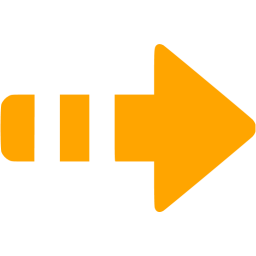
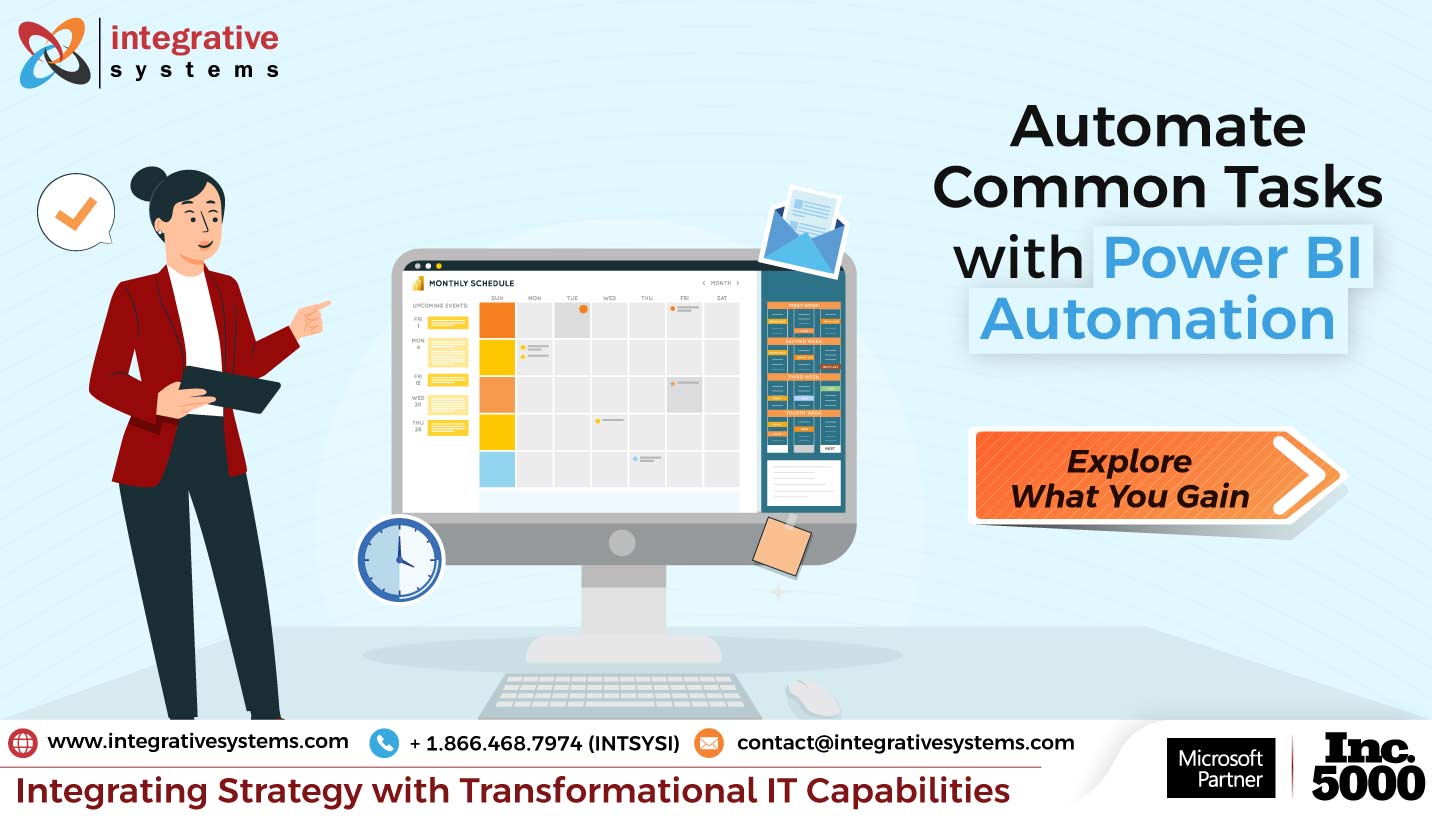

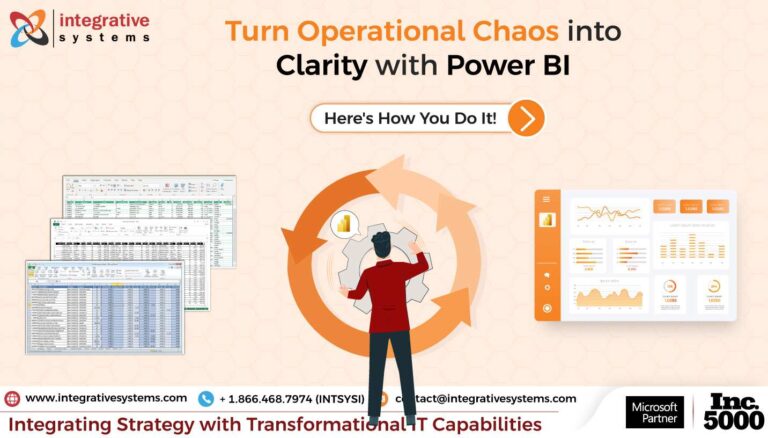





2 Comments to “Streamline Your Data Reporting with Power BI Automation”
Elizabeth King
Great insights on Power BI automation! I especially found the section on integrating Power BI Services with other tools really helpful. Looking forward to implementing some of these strategies in my projects!
Grace Brown
This blog post on Power BI Automation is incredibly insightful! I appreciate the practical examples you’ve shared, especially how automation can streamline the data analysis process. It’s exciting to see how these tools can transform our business intelligence efforts. Looking forward to implementing some of these techniques!