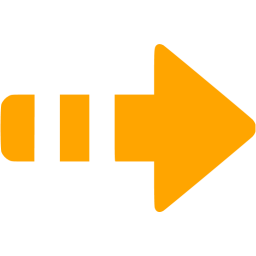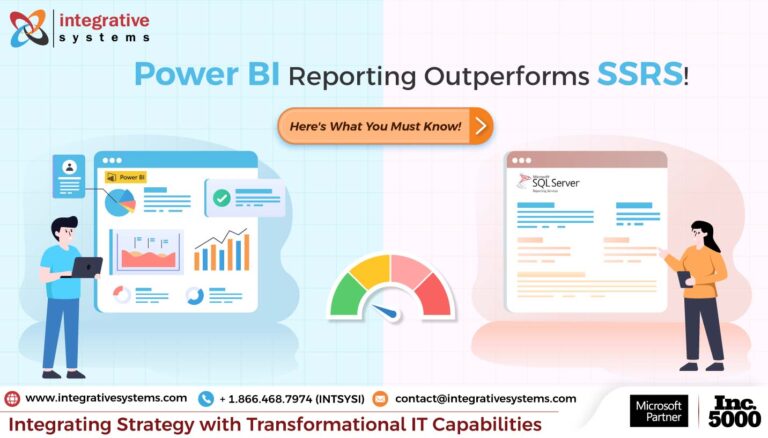Are you considering or already invested in Power BI for your business?
You would agree – Power BI system is easy to adopt, easier to learn, and easiest to use.
YET… It is hard to implement, harder to train the team, and hardest to make sense of its robust features.
Thus, you need professional Microsoft Power BI Support to make the most of the tool and stay ahead of your competitors.
We know you have lots of IFs, and BUTs, HOWs and WHYs.
Trust us, you will have it all figured out today, as you reach the end of this read.
What will you read in this PowerBI support blog today?
- What is Power BI Support?
- Support for different Power BI versions – Pro, Premium, Embedded, etc.
- Why should you invest in a dedicated Power BI partner? And much more on your way
Let’s dive deep to understand the nitty-gritty of Power BI support services and why you need a professional MS Power BI support team to handle the platform on your behalf.
What is Power BI Support?
Currently, there are over 100,000+ companies including Fortune 500 companies using Power BI with millions of active users – Confirms Microsoft.
And you don’t need us to tell you that not all these teams are working without professional support from Power BI experts.
Undeniably, Power BI is a powerful business intelligence tool that allows users to analyze, aggregate, visualize, and share datasets. With the intuitive UI/UX, and flexibility you’ll find it easier to explore different functionalities and drive the desired output from the tool.
You must be wondering – “Why do I need Power BI support services if the tool is so capable and user-friendly?”
We’re getting right there.
Support Microsoft Power BI services cover consulting, customization, data management, report and dashboard creation, troubleshooting, performance monitoring, of Power BI for businesses.
In short, Power BI support saves you the time, energy, and cost of finding yourself in critical situations.
Besides addressing critical situations, Power BI partners help you make the most of Power BI by –
- Cutting costs
- Improving operational efficiency
- Driving impactful decision-making through customized reports
- Conducting regular security tests to make sure your data is safe
Still unsure?
Let’s understand the strategic value that Power BI support brings in.
What’s the Strategic Value to Expect with Power BI Support?
Data alone doesn’t fuel transformation. Smart support does.
As you choose to move forward with Power BI for decision-making, the goal shouldn’t be about just making eye-catchy visuals & reports – it should be about optimizing the solution for round the clock availability, optimum performance, and scalability to make it evolve with your changing needs.
And, that’s where Power BI Support Services come in—not just as a safety net to fall back, but as a strategic advantage.
Whether you’re struggling with performance bottlenecks, inconsistent data models, or underutilized reports, our BI support & maintenance services are designed to give your team more than just uptime—we give you uplift.
Why are Power BI Support Services a Strategic Investment?
Choosing the right Power BI support service provider is not just an IT decision—it’s a boardroom priority.
Here’s why –
Faster Decision-Making – With optimized Power BI dashboards, real-time data integration, and consistent support, business leaders gain a clear, instant picture of performance, forecasts, and opportunities.
Reduced Downtime – Our 24/7 Power BI support ensures that technical hiccups don’t derail operations. Whether it’s a visualization error or a data refresh failure, we keep your systems moving without missing a beat.
Agility with Scale – As your business grows, our Power BI managed services flex to support new users, more data sources, and expanding use cases—without disrupting your core workflows.
Better ROI – With Power BI Pro support and Power BI Premium support, you don’t just maintain reports—you improve them. We fine-tune performance, reduce latency, and optimize queries to help you extract more value from your data, faster.
At Integrative Systems, we go beyond typical BI support—we partner with you to create a self-sustaining analytics ecosystem powered by precision, continuity, and clarity.
Next, let’s understand how Power BI support proves imperative across industries with real-life case studies.
How does Power BI Support Address Unique Challenges in Different Industries?
Not quite sure if Power BI support services would solve your problem or not?
Here are some real-life case studies where we helped strategic leaders across industries to ramp up their BI game – not by replacing their in-house team, but by becoming an extension of it.
Manufacturing – Siloed Production Data
Problem
A U.S.based manufacturing client had data trapped across legacy ERPs, factory floor machines, and Excel trackers leading to reporting delays and misinformed production planning.
Solution
With our Power BI integration services, we connected their ERP, IoT, and QA systems into a single reporting interface. Our Power BI database support team implemented auto-refresh and anomaly detection alerts.
Result
As a result, they were able to attain –
- 15% reduction in production downtime
- 28% increase in forecasting accuracy
- Improved inventory decisions
Healthcare – Compliance-Heavy Reporting
Challenge
A multi-location healthcare provider was struggling with HIPAA-compliant reporting, delayed reimbursements, and a lack of visibility across departments.
Solution
Our experts re-engineered their reporting logic using Power BI Reporting best practices, established secure data governance, and rolled out department-specific reports across finance, operations, and patient services.
Result
As a result, they were able to attain –
- 50% reduction in audit preparation time
- Unified view for patient care outcomes
- 22% drop in claim denials
Retail – Sales Performance Blind Spots
Problem
A fast-growing retail chain had over 50 outlets, but their sales data was slow to consolidate, leading to blind spots in product performance and seasonal trends.
Solution
With our Power BI dashboard optimization and ongoing BI support & maintenance, we created dynamic views for category managers, store heads, and C-suite leaders.
Result
As a result, they were able to attain –
- 30% reduced stockout events
- Enhanced vendor negotiations
- Improved customer satisfaction
Next, let’s uncover different Power BI solutions and how a Power BI partner helps you make the most of them.
How a Power BI Support Partner Optimizes Power BI for You?
Power BI offers multiple versions that you can use to explore business intelligence capabilities based on your requirements and goals.
You can use the free version – Power BI Desktop for your small or medium-scale business or invest in the Power BI Premium version by paying standard monthly fees.
Let’s understand how Power BI support partners optimize the solutions for you.
Power BI Support Services for Power BI Desktop
Power BI Desktop a.k.a. Power BI Free is a free, self-service report authoring tool used on the Windows platform. It assists in connecting over 70 on-premises and cloud data sources.
Power BI transforms your data into attractive and intuitive visuals.
Data scientists and developers from a Power BI company use the Power BI Desktop version to create business intelligence reports and ensure that the reports are easily accessible.
Power BI professionals help model & transform different datasets, integrate dispersed data sources and create intuitive reports & dashboards using Power BI desktop.
It is ideal to leverage Power BI support from a professional company to explore the benefits of the Power BI desktop. Without the Power BI Microsoft support, it can get difficult for you to extract the vital aspects of the platform.
Let’s understand this better with the help of an example.
Problem: You are a young start-up using Power BI Desktop version to cultivate a data-centric culture. Your team of non-technical users was struggling to leverage its basic data visualization features, resulting in the underutilization of Power BI free version and impacting the quality of decision-making within your startup.
Solution: You decided to invest in Power BI support services.
Result: With the guidance of the BI support team your company receives specialized Power BI Desktop support. The PowerBI support professionals works closely with your team and helps them leverage Power BI data visualization features effectively. This leads to the cultivation of a data-centric culture within your startup.
Power BI Support for Power BI Report Server
The Power BI Report Server is an on-premises physical server that is used to view different reports on an email, mobile device, or web browser.
Once you create your detailed reports using Power BI Premium, you have the option to use the Report Server to access and view the files.
If you have some restrictions on cloud storage, you can use the Power BI Report Server, which is highly useful for accessing and viewing the reports on a specific device.
Let’s understand the role of Power BI consulting partner with the help of an example.
Problem: Despite using Power BI in the cloud, your company was grappling with security challenges raising concerns about data privacy and data protection.
Solution: You decided to seek Microsoft Power BI support from professionals.
Result: Realizing the concerns, the Power BI partners suggest migration to the Power BI Report Server, where your company gains better security and strict access control. Furthermore, the MS Power BI support team provides dedicated support to ensure optimal utilization of the Power BI Report Server.
Support Power BI Services for Power BI Pro
Microsoft Power BI Pro is a cloud-based, advanced BI tool to help you collaborate with other Power BI users. The tool offers unique features that separate it from the Power BI Desktop/ free version.
It allows you to distribute reports and visualization to other Power BI subscribers to ensure that the data analytics is done properly for informed decision-making.
Power BI Pro enables users to embed Power BI visuals that can be used for different Power BI apps, share dashboards, and data, integrate with other Microsoft solutions, and report with other Power BI users for effective collaboration.
It also enables peer-to-peer sharing that helps you share the published reports outside your business ecosystem. Using Power BI Pro gives you the benefit of connecting with other users with the Pro license.
If you face issues with the platform, it’s better to contact Power BI Microsoft support team to help you bypass the hassles.
Let’s understand the support team’s role better with the help of an example.
Problem: Despite leveraging Power BI Pro for months, your team was struggling to tap into its collaboration features and integrate it with other Microsoft solutions.
Solution: You decided to opt for Power BI Pro support Services.
Result: The PowerBI support professionals provide your team with tailored assistance and training. This helps them overcome the collaboration hurdles and effortlessly embed Power BI Pro with other Microsoft solutions. This effective utilization of the platform further boosts ROI and improves decision-making within your team.
Support Power BI for Power BI Premium
Unlike Power BI Desktop or Pro, Power BI Premium offers great organizational space and capacity in the Microsoft cloud for managing and sharing reports. It’s not software, as you can apply for a dedicated capacity on the platform based on the number of users, capacity, or factors like scale up or down.
The premium version gives better scalability and performance compared to other versions of Power BI. Being a Power BI Premium user, you are allowed to access a specific set of capabilities and features for embedded analytics.
You can hire a professional organization to help you support Power BI Premium to unlock its true potential.
Let’s understand the role of a Power BI support company with the help of an example.
Problem: Your company encountered difficulty in seamlessly integrating Power BI Premium with legacy systems and databases, hindering data synchronization and analysis across platforms.
Solution: Your company decided to engage with a Power BI Premium support services offshore partner.
Result: The collaboration with MS PowerBI support professionals has not only helped you resolve the integration challenges but also achieve smooth data synchronization, enhancing operational agility across the organization.
Power BI Support for Power BI Mobile
Power BI Mobile application is available to use on iOS, Android, and Windows 10. Ithelps you manage, edit, and view the datasets on the go.
It also empowers you to connect with other users and interact with data to collaborate on multiple reports and boost your business to new heights from your mobile device.
The mobile platform makes it easier and more convenient for you to explore the wide functionalities of the BI platform and optimize the data analysis process.
It’s ideal to partner with Microsoft Power BI support company to ensure maximum utilization of the Power BI mobile platform’s functionalities.
Let’s understand the role of an offshore Power BI support team with the help of an example.
Problem: Despite Power BI Mobile’s innate capabilities, integrating and visualizing continuous data streams had become a challenge for your team.
Solution: You decided to invest in PowerBI support services.
Result: Through the partnership, the Power BI solutions provider offers specialized solutions empowering your team to gain crucial insights from streaming data sources. Their partnership also helps you realize the power of real-time analytics to drive smart decision-making and stay ahead of your competitors.
Power BI Support Services for Power BI Embedded
Using the Power BI Embedded allows you to connect Microsoft Power BI dashboards and reports into different applications.
It also allows you to embed reports within your ecosystem using different applications without the Power BI account or simply use the Power BI account to make the desired amendments.
The platform has multiple uses for different enterprise aspects that help you bypass the hassles of managing datasets and help you achieve your desired business outcomes.
Let’s understand the role of Power BI managed services and support professionals in optimizing Power BI Embedded with the help of an example.
Problem: Your BI team was struggling to securely embed Power BI dashboards and reports within a highly regulated industry environment due to stringent compliance requirements.
Solution: You decided to join hands with a Power BI support partner with expertise in data security and compliance.
Result: The support professionals help you securely embed reports and dashboards while meeting industry standards. As a result, your team is able to leverage Power BI for data-driven decision-making while maintaining adherence to the rules and regulations.
Next, let’s sneak into the basics a bit. Let’s understand why leaders bet on Power BI for their data management & business intelligence initiatives.
Why Business Leaders Invest in Power BI, and You Should Too?
Out of many, we have shortlisted the top reasons why organizations prefer using Power BI over other BI tools.
Have a look.
Handling Large Business Data Sets

Power BI helps you handle large datasets and smoothly convert and process the data into meaningful forms. Other BI platforms struggle to manage huge amounts of disorganized data, but Power BI delivers excellent results.
You can create charts, and bars, among other data representation formats, that streamline the representation and help you make a well-informed decision.
Power of Machine Learning
Power BI enables you to use the power of Artificial intelligence and machine learning and analyze the data to spot valuable trends that improve the quality of future predictions.
The platform effectively handles the raw data, enables your business experts to understand the quality insights from the data and use it for business improvement. And ultimately drives success.
Great Protection
Power BI has set business leaders like yourself free from data security concerns. It protects Power BI reports and other datasets using the advanced protection delivered by Microsoft.
If you want to share your reports outside or within the organization, the data sharing can be done smoothly with no threats or attacks from unwanted sources.
You are allowed to export your dashboard and reports in Excel, PowerPoint, and PDF formats.
Quality Templates
The platform offers different templates that help you visualize your information in an intuitive manner and enhance the representation.
You are also able to create your Power BI reports from scratch and use drag-and-drop features to edit image, text, and size of the reports.
But it can become difficult to extract desired business outcomes without using the Power BI Microsoft support from a professional company.
So, remember to consult a reliable agency to avail yourself of PowerBI support and make the most of your Power BI investment.
Read on to discover why Power BI support from a professional service provider will work for you.
Why Should You Rely on A Professional Company for Power BI Support?

There are multiple reasons for getting Power BI Microsoft support from a professional company, but let’s discuss the most important ones.
Professionalism
A reliable company providing Power BI support will deliver great professionalism in managing your Power BI solutions in comparison to freelancers. The professionals help you unlock better business outcomes, streamlining the data to improve your business’s decision-making.
Creative Minds Solve the Problem
A reliable organization provides you with quality support Power BI with a wider horizon to tackle the issues. It gives you ready access to an experienced team that helps you bypass critical issues with a creative approach.
You don’t need to hire raw talent and spend thousands of dollars on their training; simply invest in trusted Power BI partners.
Knowledge and Expertise in Handling Power BI
A professional Power BI Microsoft support company has the expertise and knowledge to help you achieve your desired outcomes with finesse.
But the question is – Which company is best suited for Power BI support services?
Related articles
How Much Does Implementing PowerBI Cost in 2024?
100 Power BI Consulting Services Offered by Integrative Systems
Your search ends at Integrative Systems.
How Can Integrative Systems Help You with Power BI Support Solutions?
We’re not just another Power BI service provider. We’re your strategic co-pilot—deeply invested in making your data initiatives a success.
Here are out three key differentiators –
Proactive, Not Reactive
With our Power BI managed services, we don’t wait for issues to surface—we identify patterns, detect inefficiencies, and preempt disruptions before they hit.
People + Platform Expertise
From Power BI Consulting Services to Power BI integration and optimization, our team blends domain knowledge with technical mastery to address your business concerns, not just your reports.
Tailored Support Tiers
Whether you need ad-hoc assistance or fully outsourced BI support, we offer flexible models across Power BI Pro, Premium, and Enterprise environments—available 24 x 7 x 365.
We, at Integrative Systems, have a talented, ready-to-deploy team of PowerBI support professionals to deliver you tailored support for Power BI.
We bring in experience of using different features and services provided by Microsoft.
Based on your requirements and business goals, our team of experts helps you plan the pitch-perfect path for unlocking Power BI potential and helps you understand your large datasets with finesse.
What do we offer with Microsoft support Power BI services?
- Regulatory support for Power BI
- Development support for Power BI
- Comprehensive support for Power BI
So why wait? Get the conversation started…
Drop us a line at [email protected] and our experts shall contact you in two business days.