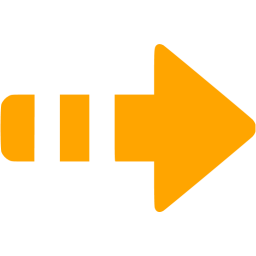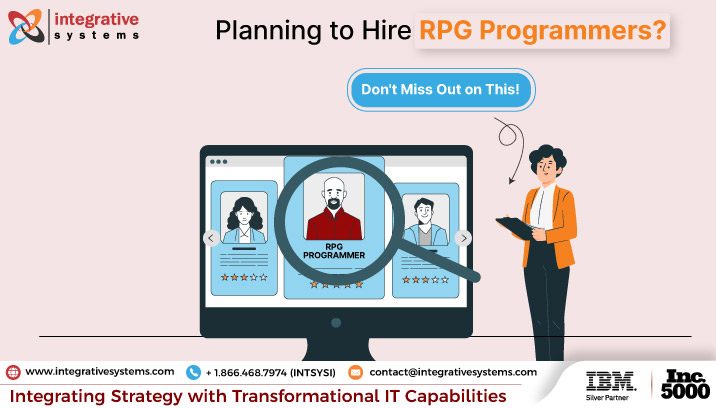If you are an AS400 user, you have likely encountered myths like –
- RPG AS400 programming is a disappearing skill
- RPG lacks compatibility with modern cloud technology
- Finding RPG developers is a task as the talent is shrinking
- It’s time to replace RPG IBM AS400 with a modern substitute
You are not alone in this lane.
Realize, there are hundreds of other CTOs using the AS400 iSeries, sharing the same boat as you.
But is it really that hard to find the right RPG developers to modernize/maintain your RPG applications?
A few years ago, some speculations started rumbling about the lack of expertise and experienced AS400 RPG programmers.
According to the chaos, the expert RPG developers, more of the first brains infused with RPG programming, are aging & retiring.
Yes, this was a calling for the AS400 talent pool shrinkage.
But what caused the shrinkage?
It was no one else, but CTOs like you who wanted the best RPG developers to work on their AS400 iSeries applications. Well, there is nothing wrong with expecting only the best to join your team.
But, coming back to the hard reality of it, there is definitely no shrinkage or lack of iSeries RPG developers.
Yes, we got to agree that a few of the IBM technologies have outgrown old and have very few experts taking care of systems built over, but not RPG for sure!
Moreover, RPG AS400 codes have evolved over the years, from copyrighted to open, from a rigid structure to RPG ILE, and from RPG language to AS400 RPG “free form.”
In short, IBM modified its code and operating system over the years, which conserved its domination. That transformation allowed for transitions from legacy systems to modern RPGs.
This is an intelligent move from IBM iSeries since young iSeries RPG programmers were learning the new AS400 RPG language at college.
Putting all this into perspective – Yes, it is difficult to find the right set of RPG developers to work on your project.
Can it get any easier?
Yes, it can.
How?
You need to figure out –
- What should be the approach to hiring RPG Developers?
- What role are RPG developers going to play in IBM iSeries application development?
- What experience should the RPG developer bring in to help me better?
To put an end to these misconceptions, we, as an IBM Silver Business Partner, confirm that none of this is true.
Given the evolving business scenario, the attitude toward decade-old RPG programming has indeed shifted. However, AS400 RPG is far from dead and the AS400 RPG programmers are easily available if you know where to find them.
If you too are struggling to hire AS400 RPG programmers, you have landed at the right resource!
Today, by the time you reach the end of this read, you’ll have gained insights into –
- Is RPG programming language truly dead?
- What to expect from RPG Programmers? What do they do?
- Common challenges of hiring AS400 RPG programmers
- Right sizing the approach to hire RPG developers
- How to hire the right RPG talent for the right job?
- Why will RPG programmers lead digital transformation in 2025?
- Top RPG programming skills to look for
- Must have IBM iSeries code editor tools
- Standard practices RPG developers must follow
- History of AS400 RPG programming
- Benefits of hiring RPG programmers from a technology partner
And much more on your way!
Without any further ado, let’s get started!
Is IBM RPG Programming Dead?
No, Far from It!
Since its inception, Report programming language (RPG), a high-level programming language, and IBM AS400 iSeries software have simplified the development and execution of business applications.
RPG, which serves a wide range of AS400 business applications, is an IBM-copyrighted module and users can access the majority of its versions on IBM AS400-based systems.
With passing time, the nomenclature and the format of RPG program language and its companion AS400 Operating System may have evolved. But their companionship has been necessary for AS400 users to ensure smooth business processing and reliable business operations.
Thus, to answer your question, yes, we agree that RPG programming language is old, but it is far from dead and remains on top of the high-level programming languages (especially for AS400 users), bridging the gap between legacy systems and modern demands.
Next comes the real heroes of RPG who bring your AS400 aspirations to reality – RPG Developers.
Are you heavily invested in the AS400 systems for your mission-critical applications and business operations?
If yes, you must be well-versed in the importance of RPG developers.
Moving on, let’s understand what you should expect of RPG programmers.
What to Expect of RPG Programmers? What Do They Do?
AS400 programmers are seasoned professionals equipped with thorough knowledge of RPG language and AS400 systems.
To define, RPG AS400 developer is a highly capable technology professional who leverages RPG expertise to develop, create, and maintain the AS400 applications to ensure their modern relevance.
These IBM AS400 iSeries programmers are trained professionals equipped with in-depth knowledge of RPG’s present, history, and its formidable capabilities to solve your emerging IBM AS400 challenges.
Thinking – “What do AS400 RPG programmers do?”
RPG programmers work on a wide array of tasks every day.
An RPG programmer performs tasks like –
- The creation of new code
- Ensuring proper maintenance of existing codes using RPG programming language
- Analysis, designing, development, and maintenance of the IBM AS400 system
- They can create AS 400 applications using software written in a wide range of languages like – RPG, RPG IV, and SQL.
- They also use these languages to create technical documentation and develop pseudo-codes to realize possible problems or design flows before implementation.
Next, let’s look at some common challenges you may have to face while hiring AS400 RPG programmers.
What are the Common Challenges for Hiring AS400 RPG Programmers?
It’s no secret that the skill gap is among AS400 users’ major challenges – and it’s only getting worse.
Here are the top 5 challenges recruiters face when hiring AS400 programmers in the USA.
High Demand and Low Supply of AS400 RPG Programmers
RPG programming continues to be in use and many industry leaders value its significance for multiple reasons.
However, the job market for RPG developers has seen a decline in the past years.
One of the difficulties in securing top talent is the rising demand for proficient RPG developers.
Competitive Market
It is difficult to secure capable AS400 RPG programmers even though you are successful in finding them. Tech giants often secure them with lucrative offers, making it challenging for SMEs such as yourself to convince the AS400 programmers to join your team.
Specialized Skills
AS400 RPG programming calls for a niche skillset. While you can easily find AS400 RPG developer/s with general skills, those with specific AS400 expertise are harder to come by.

Cost of Training
If you manage to secure experienced RPG programmers, there is nothing like it.
However, hiring young RPG AS400 talent comes with a hefty training investment. They need time and resources to handle your system’s complexities.
Technological Evolution
Some AS400 programmers may lack proficiency in modern tools or integration capabilities, posing a challenge in aligning your AS400 system with modern technology trends.
Don’t fret! There’s a one-stop solution for all these challenges!
Instead of focusing on hiring in-house RPG AS400 programmers, reach out to an AS400 services provider.
Engaging with an experienced AS400 technology partner works as a one-stop solution to these challenges.
They equip the brightest RPG consultants and AS/400 programmers for hire on-demand. This also frees you from the need to manage recruitment and training efforts yourself.
How to Recognize the Right RPG Programmers?
Unsurprisingly, the speed of your AS00 initiative depends on your development team. Their skill set and attitude towards collaboration decide how quickly your project progresses and you achieve your goals.
Here are 8 tips to spot just the right AS400 RPG programmers for your AS400 initiatives.
- Avoid the one-man show
- Go for the young and hungry
- Don’t miss on the cultural fit
- Let other IBM RPG programming developers hire your developers
- Look for a mix of AS400 legacy + modern technology expertise
- Assess problem-solving skills under pressure
- Seek out strong verbal skills
- Look for a passion for continuous learning and skill improvement
We are confident that we have answered most of your questions regarding
AS400 programming language and AS400 programmers.
Next, let’s understand how you right size the approach to hire RPG developers.
How Should You Right-size the Approach to Hiring RPG Developers?
As a CTO, you need to ensure that you get rid of the myth that the pool of RPG developers is shrinking.
Embrace the belief that there is enough RPG talent available – if you have your RPG development requirements clearly stated.
Thinking, “Why?”
Because there are different approaches that you can take to accomplish your RPG development goal – you can choose to hire an in-house team of RPG programmers, or you can opt to augment your in-house team with very specific RPG expertise.
Before we take a look at the ideal approaches to hire RPG programmers, it’s essential to know if you need their services.
Well, it’s not that difficult to figure out.
When you rely on legacy AS400 systems, and your business applications are coded in RPG, you are always on the quest to find quality RPG developers.
If we must take an educated guess –
- You may need to modernize your AS400 applications
- You may need to integrate your AS400 applications with modern solutions
- You may need to maintain your AS400 applications in the top-shape for performance
And, far from that.
RPG programmers work on a wide array of tasks daily; they perform functions like- the modernization and maintenance of existing codes. (However, existing regulations might be different from the written RPG codes).
Let’s zoom into the approaches to pick the best set of RPG developers for you.
How to Decide on the Approach to Hire AS400 RPG Programmers?
There are broadly two approaches to hire RPG programmers –
- Hire an in-house team of RPG developers
- Augment & extend your in-house team with skilled RPG programmers
Bad news – it’s a tough call to make.
Good news – you win either way, as both approaches have their own set of pros & cons.
You must simply choose the approach that serves the purpose for you, and of course, has less on the account of cons!
Let’s first understand the pros and cons of both approaches – which will bring more clarity to decision-making.
Hire in-house RPG Developers
Hiring an in-house team of RPG developers is indeed a great approach.
This approach gives you the leverage to –
- Hire RPG programmers from your own vicinity
- Establish a culture where teams are aligned with business processes
- Build and lead a team of RPG developers who work dedicatedly on your project
- See your project shaping up right next to your eyes
- Own the sole responsibility for the development initiative
- Keep the progress in check and adapt to changes quickly
However, also included the risk of –
- Inability to scale the team size up & down as required
- Grinding time and money to find the potential hires
- Hires leaving you when the project is midway
- The costs of training, tools, & infrastructure
- Failure to meet expected time to the market
- Painful micromanagement overheads
- Losing the grip on the progress
Hire an Augmented Team of RPG Programmers
Hiring an augmented team of RPG developers is yet another alternative that you can choose.
Uncertain about it?
Don’t be!
Before we go towards the pros and cons of hiring an augmented team, let’s understand when you should consider taking this route.
Augmenting talent is worth considering when you are –
- Running on a tight delivery schedule
- Unsure of project scope/requirements
- In need of specific domain/technical expertise
- Augmented teams bring you the leverage with –
- RPG developers filling in for specific development requirements
- Access to a larger pool of RPG talent to choose from
- Access to proven expertise in your domain of work
- Ready to hire RPG programmers who can start immediately
- Existing risk exposure that saves you time & costs
- Surety with a proven track record for expected time-to-market
However, it also involves the risk of –
- Integrity breach
- Differences in work culture
- Unavoidable painful exit clauses
- Inescapable communication gaps
- Lack of domain/industrial exposure
- Unseeable hefty charges for services
- Delayed deliverables and wavering commitments
How to Strike the Golden Middle Between In-House & Outsourced RPG Developers?
Overwhelmed already?
Don’t be!
We understand that both of the approaches mentioned above, with a dedicated set of pros and cons, make you conscious to make that decision.
Here are some key questions that will help you decide quickly –
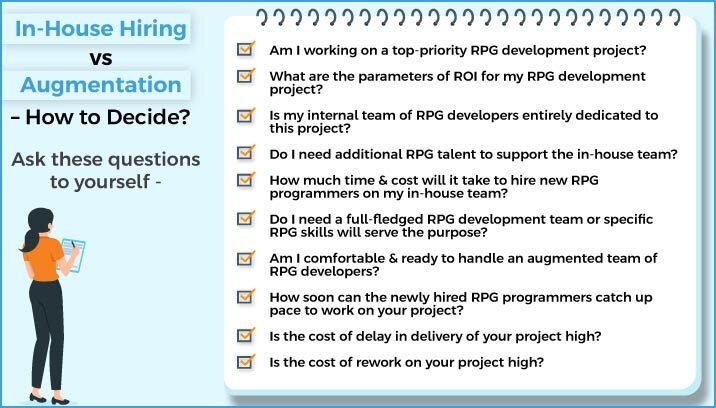
With answers to all those questions, you will have figured out your cost and benefits equations.
This will put you at ease to make your decision to hire an in-house team of RPG developers or augment your team with specialized RPG talent.
Clear with the approaches? Now, let’s understand how you hire the right set of RPG developers for the right job role.
How to Hire the Right RPG Programmers for the Right Jobs?
You need to realize that this one thing acts as a decider when hiring RPG developers – experience of RPG developers.
You got to decide what experience and knowledge the RPG developer should bring in to support you better with your AS400 development.
Here, you need to realize that hiring in different situations can be different, depending on certain factors, such as –
- The complexity of AS400 development
- Teams’ technical dynamics
- Expected time-to-market
- Budget constraints
Considering the above parameters, you will have a basis to make your decision.
Let’s make it simpler for you.
Consider the following scenarios, which can be ideal for most of the situations that you face with AS400 development.
When You are Looking to Add More Talent to Your in-house Team
In this scenario, you already have a fully functional team of RPG developers working on your AS400 applications.
You are looking to expand your team, because –
- You foresee future development coming up
- You are looking to speed up the development
- You are willing to build an RPG workforce for future
- RPG developers from your existing team are retiring soon
Now, in this case, you can go ahead with hiring Junior RPG developers who have got the understanding and knowledge of RPG IV and RPG free format but have limited exposure working on it.
You can consider Junior RPG developers as they will have to assist senior RPG team members in the design, development, testing, and implementation of RPG applications, in line with the project requirements.
They will be easy-going for collaboration with the senior developers and can spend more time understanding and analyzing business needs to transform them into technical specifications.
Partially, they can also write and enhance the code for existing systems, perform unit testing, participate in code reviews, troubleshoot and debug issues, assist in root cause analysis, and work closely with the cross-functional teams.
This will allow them additional exposure to business needs and help them develop their knowledge to work independently on RPG applications.
Besides working on the RPG applications, they can also spend time preparing technical specifications and interacting with the emerging trends in RPG technologies.
The biggest advantage that you will have in hiring Junior RPG developers is that you are working on your future RPG workforce, in a stealth mode.
Talking about the advantages of hiring Junior RPG Developers –
- You save high costs of hiring experienced RPG programmers
- You can mold their technical skills as per business requirements
- They are coachable & can be trained by senior RPG programmers
When You’re Building a Team of RPG developers with Specific Expertise
Ideally, when you are looking for specific expertise, it is always better to hire augmented RPG programmers with a specific skill set.
“Why?”, you may ask?
Simple – Once the requirement is fulfilled, you will no longer need the specific expertise anymore.
Still, if you are thinking of adding specific expertise to your team then you should think of hiring Mid-level RPG Developers.
Thinking, “Why to go with mid-level RPG developers?”
Here’s why –
- They bring in 3-5 years of experience in RPG development
- They bring in proficiency in RPG IV, RPG free format
- They bring experience in database concepts
- They are familiar with modern integrations
- They can work independently
With that stature, mid-level RPG developers are able to design, develop, test, and implement RPG applications based on the outlined business requirements and technical specifications.
With the practical experience of working in a team for 3-5 years, they are comfortable to collaborate with business analysts and other stakeholders to understand business requirements & translate them into solutions.
Mid-level RPG programmers can comfortably be paired with senior RPG developers as well as junior RPG developers.
With senior developers, they can work closely on debugging tasks, perform root cause analysis and do the necessary fixes in time. They can also work closely with the database administrator to design and optimize RPG programs with efficient SQL queries.
With junior developers, they can work closely to perform code reviews, share constructive feedback, and ensure compliance to set coding standards is met.
When You’re in Dire Need of Expertise to Save Your AS400 Project!
First thing – you shouldn’t really wait till time to let your RPG applications drown.
Hire in time or simply bring in an AS400 technology service provider to maintain and support your RPG applications.
Realize the fact that only senior RPG developers with the right skill set and specific domain exposure can help you out.
Mid-level RPG developers might not bring in the experience to help you save your AS400. Possibilities are very rare that a mid-level RPG programmer who has had similar exposure in previous roles can join in as a savior.
Don’t even think about junior RPG developers! They are too novice to put their hands into the engine.
Stand your ground, take that plunge, and hire a senior RPG programmer or a team if there is a need and the budget allows it to.
Thinking, “Why can only a senior developer save you?”
Here’s why –
- They bring in a hefty hands-on experience of 5-8 years
- They have extensive expertise in RPG programming
- They have a strong understanding of DB2 & similar
- They have strong experience in risk management
- They are self-driven & have mentoring abilities
When you hire senior RPG programmers, they lead the design, development, and implementation of RPG applications. They build quality solutions that align with your business requirements.
They architect reliable RPG systems that are scalable, maintainable, and adhere to the standard practices of RPG programming. They leverage advanced RPG IV, RPG-free format, embedded SQL, and other RPG techniques to write and optimize complex RPG codes.
Senior RPG developers bring in the right approach to optimize and enhance RPG applications for performance, scalability, and integrations.
With an eye for attention to detail, they perform absolute code reviews and provide constructive feedback to junior and mid-level RPG developers.
With commendable leadership abilities, they take ownership of the projects and ensure that the timelines and priorities are taken into account, always.
AS400 RPG programmers are indomitable! Agreed? Now, let’s understand how they going to paddle digital transformation in 2025.
Why RPG Programmers are Key Drivers of Digital Transformation in 2025?
Almost every business based on AS400/iSeries is undergoing digital transformation.
Those that are not, are likely to consider it soon.
The goal is to make the legacy technology relevant to modern-day business needs.
By embracing digital transformation in any way, businesses like yours are extending the life of their systems while improving the bottom line.
Let’s understand how RPG developers are key drivers of the digital transformation journey in 2025.
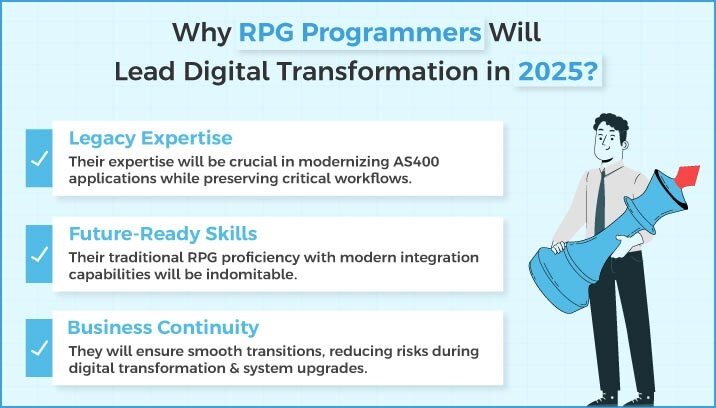
IBM i Application Modernization
AS400 modernization refers to the process of modernizing your AS400 applications to be future-ready.
The RPG programmers are leveraging AS400 modernization to solve the challenges of –
- Security
- Compliance
- Resource allocation
- System performance
- Outdated legacy software and hardware and drive digital transformation
AS400 Migration to Cloud
Through AS400 cloud migration AS400 RPG programmers open the door to capabilities far beyond those of on-premises servers. And they empower you to embrace the new-found efficiency of the cloud and modern innovations.
They are driving the transformation by addressing the challenges of –
- Cost
- Infrastructure
- Collaboration and productivity
- Resource allocation and utilization
- Operational scalability and elasticity
AS400 Automation
Through AS400 automation, RPG programmer/s are helping businesses, like yours achieve the goals 2X faster and step into the new world of speed, minimized errors, and operational efficiency.
The RPG programmers are driving the transformation by solving the challenges of –
- Manpower
- Technical debt
- Response time
- System availability
Now that you know how RPG Programmers are going to drive digital transformation in 2025, it’s time to explore the key skills to look for in an RPG programmer.
Top 11 Skills to Look for in RPG Programmers
Interestingly, the demand for RPG (Report Program Generator) programmers has been consistent since its inception by IBM in 1959.
Before hiring professional RPG programmers, you must know the skills the right candidate must possess.
So, without further ado, let’s go through the top 11 skills the RPG developer must have in 2025.
1. RPGILE and RPG Free Proficiency
RPGILE and RPG Free are the newer versions of the RPG Programming language. A proficient programmer in these versions is equipped to develop state-of-the-art business applications.
Their expertise ensures efficient, adaptable AS400 applications for businesses’ evolving needs. Applications built on the latest RPG versions give you a competitive edge and help you achieve your desired business results faster.
2. Debugging Techniques
Software can encounter issues regardless of the development results, so RPG programmers need to have strong debugging skills.
They must know the process of finding and rectifying these issues. An RPG programmer skilled in debugging ensures that software remains reliable, performs optimally, and delivers consistent results.
This skill also empowers them to ensure minimal downtime and business continuity, maintain the integrity of business applications and prevent costly interruptions.
3. DDS, CL, and Spooled Files Knowledge
DDS, CL, and spooled files are foundational in the RPG ecosystem.
DDS is responsible for defining data structures and ensuring data is organized and stored with finesse.
CL manages system tasks, ensuring seamless operations and spooled files handle outputs, ensuring data is directed where needed.
Together, these elements ensure that the system operates in sync and the data is managed with integrity.
So, your choice of RPG programmer must know how to –
- Design efficient data structures using DDS
- Orchestrate and optimize system processes with CL
- Manage data outputs effectively using spooled files
With these AS400 RPG programming skillsets, you can be confident that your RPG business applications are running smoothly and aligned with your business goals.
4. Impact Analysis
A professional RPG programmer doesn’t implement solutions without foresight. To avoid unintended consequences, conducting impact analysis is non-negotiable.
It helps AS400 RPG programmers assess the potential outcomes before the changes are applied. A careful impact analysis provides a roadmap and highlights both the challenges and benefits of the new strategy or idea.
Onboarding a professional RPG programmer with impact analysis skills helps you minimize the chances of disruptions and ensure that all modifications perfectly align with your business objectives.
Their ability to anticipate and navigate potential pitfalls means that your AS400 software remain robust and adaptable.
5. WebSphere Development Studio
WebSphere stands out as a comprehensive development environment. It offers tools that streamline the RPG AS400 programming development process, from initial design to final testing.
It also empowers RPG developers with faster development cycles, and your business with robust applications, and software that aligns with business objectives.
Hiring an RPG professional with expertise in WebSphere Development Studio help you leverage the full potential of the ecosystem. Their knowledge ensures that your projects are executed efficiently using WebSphere’s best practices and advanced features.
6. Technical Documentation
Documentation is a software blueprint that provides insights into design, functionality, and usage. A well-documented software ensures stakeholders, even those without technical expertise, can understand its benefits and potential.
While examining the skills of a potential RPG programmer, check their technical documentation skills. Give them a dynamic task that can help you understand the depth of their understanding and documentation skillset.
Effective technical documentation involves more than just writing. It also involves logically structuring information, ensuring clarity, and making complex concepts accessible. A programmer RPG adept at documentation creates comprehensive and user-friendly guides that can be referred to by future generations.
7. EDI Experience
EDI (Electronic Data Interchange) is crucial in the modern, interconnected business ecosystem. It streamlines data exchange between systems and ensures timely communication. It also helps you complete transactions faster and reduce errors.
An RPG programmer with proven EDI experience can integrate the capability into AS400 applications and enhance its utility.
You can check their EDI experience by asking about specific projects where they’ve implemented EDI, posing hypothetical situations or challenges related to EDI, and observing how they approach the problem.
Through these methods, you can thoroughly evaluate an RPG programmer’s EDI experience and ensure that you’re hiring an expert who understands different aspects of EDI.
8. Data Conversions
Data conversion is moving data between systems without losing integrity or original data structure. It helps your business with smooth continuity and reduces the risk of data loss.
An RPG programmer skilled in data conversions ensures smooth transitions, accessibility, and uninterrupted business operations.
With a robust team of AS400 RPG programmers who are experts at data conversion, you’re prepared for smooth technological shifts, ensuring your data is always safe and in capable hands.

9. FTP Automation
Data transfer is a routine yet critical operation for all businesses. FTP (File Transfer Protocol) is a standard method to approach effective data transfer.
Automating FTP processes ensures timely, secure, and consistent data transfers.
Your choice of AS400 RPG programmers must be skilled in FTP automation. It helps them set up systems that transfer data automatically at specified intervals, freeing up valuable time and resources for other tasks.
With FTP automation, the IBM RPG programming language developers’ can schedule data transfers for off-peak hours, reducing the strain on network resources during business hours and ensuring uninterrupted operations.
10. Embedded SQL
SQL is the language used to query these databases. When embedded within IBM RPG programming language, it allows for swift and efficient data retrieval.
An RPG programmer must have expertise in SQL to ensure that the software applications they develop are dynamic and responsive to handle complex data operations effectively.
By embedding SQL within RPG, they can craft intricate queries that fetch data seamlessly, ensuring the end-users can access the information they need without any delays.
As databases often store vast amounts of data, an RPG programmer proficient in embedded SQL can design optimized queries to sift through these large datasets and extract only the relevant information.
11. Continuous Learning
An RPG programmer’s commitment to continuous learning ensures they’re always equipped with the latest methodologies, tools, and best practices.
You can test the candidate’s continuous learning mindset by discussing recent RPG programming advancements.
You can also ask them about the latest versions they’ve worked on, any new tools they’ve adopted, or any recent courses or workshops they’ve attended. Their responses will give you insights into their proactive approach to staying updated.
Another effective method is to discuss challenges they’ve faced in past projects and how they overcame them. The solutions to these challenges often involve learning and adapting to new techniques.
Their ability to recount such instances and the lessons they derived from them will highlight their dedication to personal growth and development.
Now that you have understood the essential skills your choice of RPG programmer should possess, it’s time to implement the learning.
Next, let’s delve a bit deeper into what role RPG programmers play in iSeries application development.
What Role will RPG Developers Play in iSeries Application Development?
Before answering this question, it is essential to take a step back and discuss the RPG module to understand how it relates to the whole IBM i ecosystem and for hiring RPG developers.
RPG is no different from any other high-level programming language, but that’s only in theory.
In practice, by implementation and based on the internal mechanisms of the programming language, RPG is a domain-centric programming language.
RPG solely belongs to the IBM ecosystem, so it can only be used to program and deploy IBM business applications through RPG development services.
Here’s a high-level outline of tasks that AS400 RPG programmers handle –
- An RPG developer will analyze, design, develop, and maintain IBM i software applications or iSeries RPG web services written in any or all these programming languages – RPG, RPG ILE, SQL, and RPG-FREE.
- Note that RPG ILE or advanced integrated RPG refers to RPG IV, the two terms are used in lieu of each other, but they are the same. RPG/400 programs can be transitioned to RPG ILE program codes.
- RPG Free or RPG Free Form is a version of RPG ILE that allows RPG developers to write the logic in a free format. Because there is an efficient use of space, it is easier to code in this format, and reading
- Free Form RPG is also one of the reasons why developers of other programming languages move over to RPG. New-gen RPG developers love the flexibility of RPG Free Form and prefer it to write business applications.
- Read through functional specifications. Produce code documentation and supporting literature such as design documentation. Develop algorithms or pseudo-codes for advanced integrated RPG applications.
- Create RPG applications, iSeries RPG web services, add security for existing ones, fix existing RPG applications or transform existing RPG applications.
- Business process troubleshooting for issue diagnosis. Debugging software to identify and rectify software defects. Implement fixes or patches to resolve bugs.
Clear with the roles & responsibilities of RPG developers? Up next, let’s look at the top code editor tools for AS400 development.
Must-Have IBM iSeries Code Editor Tools for AS400 Development
Are you deeply invested in employing IBM AS400 applications for your critical business operations?
Are you looking to develop, modernize, or revamp your AS400 applications by incorporating the latest features?
All you need is the correct set of AS400 RPG programming tools!
Business leaders and RPG programmers are popularly using RPG programming language to satisfy their modern technological needs such as –
- Enhancing existing RPG software
- Creating technical documentation
- Troubleshooting technical challenges
- Automating AS 400 business processes
With the increasing demand for iSeries developer, the RPG development market has also seen an upward trend in the number of RPG programming tools.
Recently, many companies and RPG developers migrated from SEU (Stoneage Editing Utility) to RDi (Rational Developers) in order to efficiently edit RPG codes.
In addition, many other effective code editors are available for AS400 RPG developers.
Want to know more about the tools leveraged by expert RPG programmers?
Let’s take a deep dive into a variety of advanced integrated RPG code editors with an aim to help you find the most suitable tools.
SEU is the AS/400’s main source code editor. It is so important that all programmers should get acquainted with it. SEU is a full-screen editor.
Speaking of code editor tools, it would be sheer injustice if we didn’t talk about the good old days of IBM’s code editor SEU’s, and the green screen 5250’s supremacy that lasted for decades.
Not to forget, it was a golden era without the existence of the internet.
Every RPG programming professional and AS400 programme development services provider must have been familiar with SEU. Although it was 50 years old, it was the standard and reliable code editor for IBM AS400 and iSeries applications.
The Death of SEU
In 2008, IBM announced to withdraw the support for old SEU in a significant OS upgrade process, with the launch of IBM i V6.1. The move was purely intended to make the task force of RPG developer and service provider to adopt their flagship code editor, i.e., RDi.
While many iSeries developers have embraced RDi, some continue to use SEU to this day. It’s not that SEU is dead, but it has not received any latest updates.
For more than a decade, SEU syntax checking was part of IBM V6, and now it is a nightmare for most RPG developer to write new IBM i codes on SEU, as it counts the latest features as an error.
About IBM RDi
IBM RDi is another code editor earlier known as WDSC (WebSphere Development Studio Client). It was renamed as RDi after IDE went under a complete revamp.
If you are not using an IDE code editor for RPG programming, your AS400 RPG developers are probably stuck with years-old, inefficient text-based code editors. In this modern era, it’s high time for you to make a switch to modern code editing software.
Today, there are tons of IBM iSeries code editing solutions available such as Opensource, Freeware, Modern, etc. Let’s have a look at them one by one.
Top IBM iSeries Code Editor Tools
Let’s take a look at the top iSeries code editor tools, one-by-one.
Green Screen 5250 Code Editors
IBM SEU (Source Entry Utility)
If an RPG programmer uses SEU to enter the source in a database file, it will add the sequence number and data field to every record available. RPG developer can also edit or delete that record anytime.
Let’s understand this with an example –
Suppose you are adding a source record between 0002.00 and 0003.00, then the record sequence will be 0002.01.
SEU will automatically make entries for the newly added records. Unfortunately, IBM i ended all the enhancement of SEU with IBM I v6.1 yet it is commonly used by various IBMi service providing companies.
PC Code Editors
IBM Rational Developer for IBM i
Rational Developer for IBM i or RDi is the official tool for RPG developers. It’s a useful tool, but very expensive and extensive, calling for a substantial investment of time and resources. IBM rational developer is a widely used IBM code editor in the process of software development.
It provides an Integrated Development Environment (IDE) to develop, maintain, and modernize IBM iSeries software. It is integrated with development tools, like – search, build, edit, and code debugging. RDi is built on the Eclipse Framework and also offers faster and easier application development.
IBM regularly releases the RPG programming language enhancement, so rational developers is the only tool that allows RPG developers to stay updated with IBM i Services syntax changes and enable rapid code development.
Visual Studio Code
VS Code is a fast and lightweight tool for RPG programmer who is seeking a free, open-source, tool that comes with multi-OS compatibility. It feels like NOTEPAD++ on steroids.
Through its plugin, the iSeries developers can work on various languages within the same IDE. Most importantly, VS Code supports major programming languages like RPGLE, SQL, PHP, Python, HTML, JavaScript, C++, and many more.
Additionally, Visual Studio Code has a complete Git Integration enabling efficient handling of small and large projects.
The popularity of Visual Studio Code is increasing rapidly, but it is not limited to IFS. Its plugins can enhance the code capabilities and allow access to native IBM iSeries RPG web services and the database structure of LIBS and files.
Visual Studio Code (IBM iSeries Language Syntax Checking Plugin)
This is a decent plugin for highlighting languages like RPG, MI, RPGLE, CL, and DDS.
NOTE – This plugin was separated from the RPG Language Plugin
Visual Studio Code – Plugin for RPG Language
This plugin offers RPG source highlighting and ILE syntax checking for free if you have RPG version 7.1 and above.
ILEDITOR 2 – Code for IBM i
This is the best IBM iSeries software development plugin.
Why?
With this code from Visual Studio, you can easily manage your RPGLE, COBOL, CL, and C/CPP.
It comes with various excellent features like –
- IFS Browser
- Easy Settings
- Object Browser
- Member browser and editor
- Errors are shown automatically
MiWorkplace
If you are in search of an alternative to RDi, MiWorkplace has got you covered.
It is a low-end tool that costs you only €99 per year.
Although it lacks some features compared to RDi, it is a good alternative for RPG programmer who is seeking a reliable tool at a more affordable price for RPG programming language code editing.
Moreover, the software provides a free version to the users of PUB400. That means PUB400 offers an alternative to RDi, without any cost.
With the free version of MiWorkplace, you’ll get a pre-configured connection on the IBM i server.
Orion
Orion is a streamlined code RPG code editor designed for RPG programming developers and it is a completely browser-based tool.
IBM has integrated this open-source Editor into IBM iSeries services and incorporated syntax highlighting for RPG, COBOL, etc. Orion automatically saves your source of data whenever you make changes.
You can use this code editor if the source is in the IFS. It’s a little lean but proves competitive against Notepad++. It has also been included in the 5733OPS option and has built-in support for Git.
Notepad++
This is a notepad editor and not an IDE (interactive development environment). It is a multi-tab layout and can also extend functions with plugins. It is a decent alternative to SEU.
Also, there is a plugin available for free-format RPGs, which extends Notepad++ availability into the world of basic RPG editing.
Now, as you are well-aware of the popular RPG programming language tools, the RPG developer must know about the standard practices that can make their code efficient, and maintainable.
So, what are the best practices RPG software programmers must follow?
Top 7 Standard Practices RPG Developers Must Follow
The RPG programming coding standards differ depending on the industry and the project it is being built for. The standards for developing an enterprise CRM will differ from that of automobile software.
We have listed the top AS400 programming standards that all RPG programmers must follow to achieve cleaner, more readable, and more efficient code development with fewer errors.
Let’s dive in!
Highlight on Code Readability
Code readability is of high importance especially where there is a large number of RPG developers involved in multiple, long-term projects.
This practice has empowered new-age AS400 programme developer to follow and optimize their resources.
You can achieve that by –
- Automating the monotonous tasks
- Writing as few lines and avoiding long lines
- Allocating proper and self-explanatory naming
- Dedicating a single function to carry out a single task
Standardize Headers for Different Modules
For a programmer RPG, nothing is better than finding the right information at the right time, minimizing time wastage.
“How do you maintain an easily navigational codebase?”, you may ask?
Simple – by establishing standardized headers for different modules.
For instance, you can include –
- Module name
- Author’s name
- Date of creation/modification
- Brief description of the module’s purpose
Turn Daily Backups into a Habit
Backing up the RPG code for an AS400 programmer is a non-negotiable practice.
The habit of daily backups protects you against virus attacks, hardware failure, power outages, human error, and software corruption, and saves you from unpleasant situations.

Don’t use a Single Identifier for Multiple Instances
Using a single identifier for multiple instances of wearing the same tie every day.
It may sound convenient initially, but it can cause confusion and inefficiencies in the long run.
Document Every Crucial Step of the Process
Accurate and well-organized documentation is like a guide for both the present developer and the future explorer.
Utilize the extra time to elaborate the functions in the RPG programming script and save future contributors from the guessing game. Avoid explaining self-explanatory concepts and create a focused and valuable resource.
Deploy in Small Batches
Working in small batches is a simple and highly effective idea that helps you reduce the risk of inviting critical bugs that take longer to resolve.
RPG programmers who deploy code in smaller batches are likely to achieve faster issue identification and resolution than RPG developers who deploy extensive code changes in one go. go.
Use Version Control
Version control is a popular yet underused practice in the arena of RPG development. It is like the time machine of your code that offers a structured approach to track changes, seamlessly collaborate and access history when required.
Now with these RPG programmer best practices and RPG code editor tools at your disposal, you are well-versed in the essentials of writing efficient, readable and structured code that is easy to navigate for future contributors as well.
Did you know that the history of RPG is as interesting as its present?
Moving on, let’s dive into the intriguing historical journey that has shaped the RPG programming language into the big wheel it is today.
What’s the History of AS400 RPG Programming Language?
The history of the AS400 RPG programming language is quite long.
IBM developed the language in 1959 as the Report Program Generator.
Back then, it was a tool designed as an alternative to the punch card processing system.
Later, it was updated to RPG II after the development of the IBM system/3. Since then, IBM RPG programming language has evolved into a high-level programming language like COBOL and PL/I.
According to Gartner- RPG, being “just another modern language,” is a fixed-format language for which various attributes need to be defined. If the correct code for the correct column is not inserted, it shows an error. This is a foreign concept developed by IBM, and it was only experienced in other languages before its emergence.
In 1994, the (ILE) or RPG IV version of the RPG programming language allowed for some free-format expressions, but the code was still primarily fixed format in nature.
In 2001, AS400 RPG programmers could write the logical portion of RPG program language in free form, but declarations of data and procedures still required columnar code. This was a significant step in making the RPG syntax more similar to the syntax of modern languages.
The same procedure was followed till 2012 when all the code of the programming language RPG virtually became free form from fixed form.
Today, you can show an application written in modern RPG language to JAVA and C developers, and they will feel at home.
Does this mean they don’t need to invest time to learn the programming language RPG?
No! What this means is – the process will be completely different and modernized than before.
From then to now, IBM RPG programming language has been prevalent among modern AS400 users, with RPG IV, or ILE as its latest version.
The language provides a highly enabling programming environment for IBM i AS400 developers or AS400 RPG programmers to develop modern and efficient applications.
In the initial stage after the development of the programming language RPG, the substantial point was that it was well-versed in the program cycle.
Even every RPG program, during execution, operates within a hypothetical loop, and the same loop can be applied to the same RPG program, to every on-record file.
As a result, there will be a difference between each record and line in the program. Every line can be indicated on the form or not, depending on whether the line indicator has turned on or off. The entire idea of matching records is unique to the RPG II language – to keep or not to keep?
After introducing System/38 in 1979, most of the RPG programmers did not make use of cycles and chose to go with the controlling program flow.
Furthermore, IBM also provided backward compatibility for the process.
This was an intriguing history of RPG AS400 Programming – one of the most preferred high-level programming languages of the 21st Century for AS400 initiatives.
Next, let’s understand why it’s advantageous to hire AS400 RPG programmers from an acknowledged AS400 technology partner.
Benefits of Hiring RPG Programmers from a Reliable Technology Partner
Working with an AS400 technology partner to hire RPG programmers for your development initiative proves beneficial for your business in multiple ways.
Let’s look at them, one-by-one.
Cost-Effectiveness
Outsourcing helps you cut costs. Instead of paying full-time salaries and other overheads, you pay only for the services you use.
By avoiding long-term commitments, IT staff augmentation allows your business to adapt to changing needs without financial strain. Outsourcing also eliminates the costs associated with training and onboarding, allowing your companies to invest resources more efficiently.
Diverse Expertise
Technology partners or service providers have pre-vetted RPG programmers, each with a diverse skillset. By tapping into this diverse talent pool, your business can benefit from varied perspectives, innovative approaches, and well-established development processes.
Instead of being limited by the expertise of an in-house team, outsourcing provides you access to specialized and niche talent in different areas of RPG programming.
Scalability
With outsourcing, you can easily adjust your team of RPG programmers as per your needs. As your business grows or faces new challenges, you won’t be constrained by a fixed team size, like you would with an in-house team.
You can scale your team up or down based on the project demands, ensuring flexibility, without compromising the quality.

Cutting-Edge Solutions
The world of RPG programming is constantly evolving. Outsourcing partners stay updated with the latest methods and tools, ensuring your solutions are modern and ready for the future.
By collaborating with experts immersed in the field, you benefit from their continuous learning and exposure to the latest industry trends.
These IBM i technology partners invest in training and research to remain at the forefront, which means your project stays ahead of the curve and benefits from the most advanced techniques available.
Focus on Core Competencies
By outsourcing RPG development, your in-house team can concentrate on the primary business operations.
It frees up your internal resources, allowing them to focus on areas where they excel: Areas like strategy formulation, marketing, customer relations, or other core functions.
Risk Reduction
Outsourcing companies often have backup and disaster recovery plans and robust safety measures in place. These firms are equipped to handle unforeseen challenges, be it technical glitches, talent shortages, or changes in project scope.
Their problem-solving experience equips them with strategies to mitigate risks effectively. Moreover, they are equipped with a diverse team of RPG developers , ensuring that if one RPG programmer encounters an obstacle, another can step in to ensure continuity.
Global Talent Pool
IT Staff augmentation lets you work with the best RPG developers from around the world. By tapping into a worldwide network of professionals, you gain access to diverse perspectives, skills, and experiences that may not be available in your local talent pool.
It also brings you unique problem-solving approaches, methodologies, and innovations that can enrich your projects.
But beware!
Not all AS400 RPG development companies are created equal.
You must be strategic in looking for a reliable technology partner who prioritizes your success.
Don’t fret!
We’ve done the leg work for you.
We bring you USA’s leading AS400 technology partner – Integrative Systems
Integrative Systems- Your Trusted Partner to Hire RPG Programmers
We are confident that we have added to your knowledge about the programming language RPG and underlined the need for RPG programmers in the modern business landscape.
Are you in search of capable and experienced RPG developers who will refine and enhance your AS400 applications? Or, RPG Consultants who can guide in optimizing your AS400 operations?
We’ve got your back.
We are your go-to tech partners carrying 25+ years of AS400 development experience and expertise. Bring on your challenges, goals, and requirements, and watch us help you succeed first.
You may ask – “Why should we join hands with your company for RPG staff augmentation?”
Because –
- We deliver what we promise
- We are an IBM Silver Business Partner
- We listen to your needs and prioritize your success
- We are INC 5000 One of America’s Fastest Growing Company
Here’s a list of AS400 services we offer –
- IBM i Solutions
- AS/400 Integration
- AS 400 Cloud Migration
- AS400 Support Services
- AS/400 Application GUI Modernization
- AS 400 Automation Services
- AS400 Consulting Services
- AS400 Managed Services
- IBM i Modernization
- Hire RPG Developers
Drop us a line at [email protected] and our team of experts will get back to you in 2 business days.
Frequently Asked Questions about RPG Programmers & RPG Programming
1. What is ILE and How does it Relate to RPG?
Ans: RPG has evolved rapidly since its inception. The recent version of RPG is RPG IV, and it’s the main programming component on IBM i OS. RPG IV is also referred to as ILE RPG.
Remember that ILE RPG and RPG IV are not the same. The latter is one of the families of ILE compilers available on IBM i. ILE is a different methodology for developing programs on the IBM i OS.
ILE constitutes compilers for –
- RPG called ILE RPG,
- COBOL called ILE COBOL,
- Visual Age for C++ called ILE C
- CL called ILE CL
2. What is ILE and Why is it Important for ILE RPG?
Ans: ILE (Integrated Language Environment) enables easy testing and maintenance for RPG programmers. Its code components are smaller, which makes it manageable to test code. Additionally, it offers more exception-handling options for better control. With ILE, AS400 RPG programmers get access to the C runtime library and several other APIs making it easier to write optimized RPG code with ILE.
3. How are OPM and ILE RPG Conceptually Different?
Ans: All RPG versions before ILE RPG IV used OPM (Original Program Model). In OPM, a single source member was compiled into a single executable program. ILE has a different compilation mechanism, and its compilation is of two steps where source members are converted into module objects by the compiler.
4. How can Smaller Code Components Help?
Ans: Smaller code components provide more modularity. In OPM, it was generally monolithic code that was written. Extensive programs were hard to maintain. Although an RPG programmer could write modular programs with OPM, it was still challenging to maintain.
In ILE, RPG programs can be modular and do only one specific business task, unlike an extensive program performing multiple tasks.
5. How ILE Gives RPG Developers More Control?
Ans: ILE empowered RPG programmers to isolate their overrides with Activation Groups. The developers could also use commitment control and shared opens to control a small portion of the overall codebase. Any file override can be aligned to the activation group so that applications cannot interfere with each other. Upon the closure of the Activation Group, all of the activation group’s files are closed as well.
6. How ILE give AS400 RPG Programmers Adequate Exception Handling Options?
Ans: OPM allowed RPG developers to handle exceptions with error indicators and inquiry messages. With ILE, developers can pass back the exception to the calling program. There is a provision to register and run a procedure when an exception occurs. There is also a backup option to write and run a process when the primary system crashes.
7. What are Activation Groups in ILE?
Ans: Activation Groups are an essential feature of ILE. It helps RPG developers to divide their jobs by application modules. Once applications are modularized, each module can be managed independently. When a service program or program is called and uses a particular activation group, the system automatically creates the activation group.